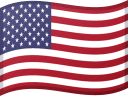Coronavirus Aggiornamento - Business as Usual
Data la crescente disagi causati da Coronavirus, volevamo rassicurarvi che del Northern Industrial rimane disponibile per sostenere voi e la vostra attività durante questi difficili times.With uno dei più grandi scorte di nuovi e obsoleti componenti automazione industriale testati e pronti per la spedizione, siamo fiducioso di poter continuare a sostenere voi e il vostro business. Con piani di emergenza robusti ora in atto è business as usual a Northern Industrial.
- Uno dei più grandi end-of-life / automazione obsoleto pezzi di ricambio partecipazioni azionarie in Europa
- 40 ingegneri banco qualificato per la riparazione, di test e di servizio vostre parti
- L'assistenza telefonica per qualsiasi consiglio ripartizione di automazione è necessario
- Nuovo stock di Control Techniques, prodotti Danfoss e Beijer, e molti altri
- relazioni con i partner chiave con esperti di logistica, come Fedex, e le reti nello stesso giorno di ottenere i ricambi a voi - veloce
- Piani di emergenza per garantire la continuità del servizio
Il nostro team di assistenza clienti sarà contattabile via telefono, live chat ed e-mail negli orari di apertura prolungati 7:00-21:00 Lunedi a Venerdì. È possibile controllare i nostri livelli di stock, i tempi di consegna e prezzi on-line, e il nostro partner di consegna, FedEx, è disponibile per Express UK e le consegne internazionali.
Prendiamo la nostra responsabilità di continuare a sostenere la produzione e le catene di approvvigionamento vitali durante queste circostanze eccezionali molto sul serio. Dal 1978 il nostro obiettivo è stato quello di ridurre al minimo i tempi di fermo tutta l'industria, e non ha mai questo stato più pertinente. Vi terremo aggiornati con eventuali sviluppi e auguriamo a tutti i nostri clienti, partner e fornitori il meglio durante questo periodo difficile.
Scarica la nostra valutazione del rischio Covid-19

Contattaci
Complete the form below to send us a message and one of the team will get back to you. Alternatively you can email us on [email protected]
Compila il modulo sottostante per pianificare una richiamata. In alternativa è possibile inviare un'email a [email protected]
11407 SW Amu St
Suite #M5855
Tualatin OR 97062-6884
United States
Mon-Thu: 1AM - 12PM CST
Fri: 1AM - 11AM CST
Consegna
I clienti spesso chiedono se i nostri tempi di consegna sono precisi e la risposta è: sì!
Spediamo i nostri prodotti in tutto il mondo con consegna FedEx veloce.
Consegna tracciata in modo da poter seguire il viaggio
Imballato in modo sicuro per garantire una consegna sicura in qualsiasi parte del mondo
La spedizione è gratuita in tutta Europa con una tariffa fissa di £ 50 / € 60 / $ 75 per il resto del mondo
La spedizione gratuita si applica agli articoli di peso inferiore a 40 kg. Per gli articoli più pesanti e le spedizioni di palette, verrà fornito un costo di spedizione su misura.
Hai bisogno di una parte più veloce di quella che dice online? Mettiti in contatto con il nostro team di assistenza clienti che sarà lieto di accelerare il tuo ordine ove possibile.
Seleziona una destinazione dal menu a discesa in basso per vedere il tempo di consegna tipico di questa parte per raggiungere qualsiasi paese del mondo.
| Spedire a: | |
|---|---|
| Costo: | Consegna standard - US$75 |
| Arrivo: | 3 giorni dopo la spedizione |
| 4 giorni dopo la spedizione | LIBERO consegna il giorno successivo |
| 5 giorni dopo la spedizione | Consegna standard - US$75 |
| 7 giorni dopo la spedizione | Consegna standard - US$75 |
| 4 giorni dopo la spedizione | Consegna standard - US$75 |
| 4 giorni dopo la spedizione | Consegna standard - US$75 |
| 7 giorni dopo la spedizione | Consegna standard - €60 |
| 5 giorni dopo la spedizione | Consegna standard - US$75 |
| Contattaci per informazioni precise sulla spedizione | Contattaci per informazioni precise sulla spedizione |
| 9 giorni dopo la spedizione | Consegna standard - US$75 |
| Contattaci per informazioni precise sulla spedizione | Contattaci per informazioni precise sulla spedizione |
| Contattaci per informazioni precise sulla spedizione | Contattaci per informazioni precise sulla spedizione |
| 4 giorni dopo la spedizione | Consegna standard - US$75 |
| 9 giorni dopo la spedizione | Consegna standard - US$75 |
| 3 giorni dopo la spedizione | LIBERO consegna il giorno successivo |
| 8 giorni dopo la spedizione | Consegna standard - US$75 |
| 5 giorni dopo la spedizione | Consegna standard - US$75 |
| Contattaci per informazioni precise sulla spedizione | Contattaci per informazioni precise sulla spedizione |
| 5 giorni dopo la spedizione | Consegna standard - US$75 |
| 7 giorni dopo la spedizione | Consegna standard - €60 |
| 4 giorni dopo la spedizione | Consegna standard - US$75 |
| 7 giorni dopo la spedizione | Consegna standard - US$75 |
| 2 giorni dopo la spedizione | LIBERO consegna il giorno successivo |
| 8 giorni dopo la spedizione | Consegna standard - US$75 |
| 5 giorni dopo la spedizione | LIBERO consegna il giorno successivo |
| 5 giorni dopo la spedizione | Consegna standard - US$75 |
| Contattaci per informazioni precise sulla spedizione | Contattaci per informazioni precise sulla spedizione |
| 9 giorni dopo la spedizione | Consegna standard - US$75 |
| 3 giorni dopo la spedizione | Consegna standard - US$75 |
| 4 giorni dopo la spedizione | Consegna standard - US$75 |
| 6 giorni dopo la spedizione | Consegna standard - US$75 |
| 7 giorni dopo la spedizione | Consegna standard - US$75 |
| 4 giorni dopo la spedizione | Consegna standard - US$75 |
| 4 giorni dopo la spedizione | Consegna standard - US$75 |
| 9 giorni dopo la spedizione | Consegna standard - US$75 |
| Contattaci per informazioni precise sulla spedizione | Contattaci per informazioni precise sulla spedizione |
| 8 giorni dopo la spedizione | Consegna standard - US$75 |
| 8 giorni dopo la spedizione | Consegna standard - €60 |
| 5 giorni dopo la spedizione | Consegna standard - US$75 |
| 3 giorni dopo la spedizione | Consegna standard - US$75 |
| Contattaci per informazioni precise sulla spedizione | Contattaci per informazioni precise sulla spedizione |
| 10 giorni dopo la spedizione | Consegna standard - US$75 |
| Contattaci per informazioni precise sulla spedizione | Contattaci per informazioni precise sulla spedizione |
| 8 giorni dopo la spedizione | Consegna standard - US$75 |
| 3 giorni dopo la spedizione | LIBERO consegna il giorno successivo |
| 8 giorni dopo la spedizione | Consegna standard - US$75 |
| 9 giorni dopo la spedizione | Consegna standard - US$75 |
| 4 giorni dopo la spedizione | Consegna standard - US$75 |
| 9 giorni dopo la spedizione | Consegna standard - US$75 |
| 4 giorni dopo la spedizione | Consegna standard - US$75 |
| 4 giorni dopo la spedizione | Consegna standard - US$75 |
| 5 giorni dopo la spedizione | Consegna standard - US$75 |
| Contattaci per informazioni precise sulla spedizione | Contattaci per informazioni precise sulla spedizione |
| 11 giorni dopo la spedizione | Consegna standard - US$75 |
| Contattaci per informazioni precise sulla spedizione | Contattaci per informazioni precise sulla spedizione |
| 5 giorni dopo la spedizione | LIBERO consegna il giorno successivo |
| 3 giorni dopo la spedizione | LIBERO consegna il giorno successivo |
| 2 giorni dopo la spedizione | LIBERO consegna il giorno successivo |
| 10 giorni dopo la spedizione | Consegna standard - US$75 |
| 3 giorni dopo la spedizione | LIBERO consegna il giorno successivo |
| 4 giorni dopo la spedizione | Consegna standard - US$75 |
| 3 giorni dopo la spedizione | Consegna standard - US$75 |
| 4 giorni dopo la spedizione | Consegna standard - US$75 |
| 6 giorni dopo la spedizione | Consegna standard - US$75 |
| 4 giorni dopo la spedizione | LIBERO consegna il giorno successivo |
| 5 giorni dopo la spedizione | Consegna standard - US$75 |
| Contattaci per informazioni precise sulla spedizione | Contattaci per informazioni precise sulla spedizione |
| 5 giorni dopo la spedizione | Consegna standard - US$75 |
| 3 giorni dopo la spedizione | LIBERO consegna il giorno successivo |
| 7 giorni dopo la spedizione | Consegna standard - US$75 |
| Contattaci per informazioni precise sulla spedizione | Contattaci per informazioni precise sulla spedizione |
| 4 giorni dopo la spedizione | LIBERO consegna il giorno successivo |
| 9 giorni dopo la spedizione | Consegna standard - US$75 |
| Contattaci per informazioni precise sulla spedizione | Contattaci per informazioni precise sulla spedizione |
| 8 giorni dopo la spedizione | Consegna standard - US$75 |
| 9 giorni dopo la spedizione | LIBERO consegna il giorno successivo |
| 2 giorni dopo la spedizione | LIBERO consegna il giorno successivo |
| Contattaci per informazioni precise sulla spedizione | Contattaci per informazioni precise sulla spedizione |
| 8 giorni dopo la spedizione | Consegna standard - US$75 |
| 1 giorno dopo la spedizione | LIBERO consegna il giorno successivo |
| 4 giorni dopo la spedizione | Consegna standard - US$75 |
| 8 giorni dopo la spedizione | Consegna standard - US$75 |
| 7 giorni dopo la spedizione | Consegna standard - US$75 |
| 1 giorno dopo la spedizione | Consegna standard - €60 |
| 7 giorni dopo la spedizione | Consegna standard - US$75 |
| 6 giorni dopo la spedizione | Consegna standard - €60 |
| 11 giorni dopo la spedizione | Consegna standard - US$75 |
| 10 giorni dopo la spedizione | Consegna standard - US$75 |
| 8 giorni dopo la spedizione | Consegna standard - US$75 |
| 3 giorni dopo la spedizione | Consegna standard - US$75 |
| Contattaci per informazioni precise sulla spedizione | Contattaci per informazioni precise sulla spedizione |
| 4 giorni dopo la spedizione | LIBERO consegna il giorno successivo |
| Contattaci per informazioni precise sulla spedizione | Contattaci per informazioni precise sulla spedizione |
| 4 giorni dopo la spedizione | Consegna standard - US$75 |
| 7 giorni dopo la spedizione | Consegna standard - US$75 |
| Contattaci per informazioni precise sulla spedizione | Contattaci per informazioni precise sulla spedizione |
| 4 giorni dopo la spedizione | Consegna standard - US$75 |
| 4 giorni dopo la spedizione | Consegna standard - US$75 |
| Contattaci per informazioni precise sulla spedizione | Contattaci per informazioni precise sulla spedizione |
| 5 giorni dopo la spedizione | Consegna standard - US$75 |
| 7 giorni dopo la spedizione | LIBERO consegna il giorno successivo |
| 4 giorni dopo la spedizione | Consegna standard - US$75 |
| 3 giorni dopo la spedizione | LIBERO consegna il giorno successivo |
| 4 giorni dopo la spedizione | Consegna standard - US$75 |
| 2 giorni dopo la spedizione | LIBERO consegna il giorno successivo |
| 6 giorni dopo la spedizione | Consegna standard - US$75 |
| Contattaci per informazioni precise sulla spedizione | Contattaci per informazioni precise sulla spedizione |
| 4 giorni dopo la spedizione | Consegna standard - US$75 |
| Contattaci per informazioni precise sulla spedizione | Contattaci per informazioni precise sulla spedizione |
| 9 giorni dopo la spedizione | Consegna standard - US$75 |
| Contattaci per informazioni precise sulla spedizione | Contattaci per informazioni precise sulla spedizione |
| 4 giorni dopo la spedizione | LIBERO consegna il giorno successivo |
| 3 giorni dopo la spedizione | LIBERO consegna il giorno successivo |
| 1 giorno dopo la spedizione | LIBERO consegna il giorno successivo |
| 5 giorni dopo la spedizione | Consegna standard - US$75 |
| 5 giorni dopo la spedizione | Consegna standard - US$75 |
| 4 giorni dopo la spedizione | Consegna standard - US$75 |
| 4 giorni dopo la spedizione | Consegna standard - US$75 |
| 8 giorni dopo la spedizione | Consegna standard - US$75 |
| 7 giorni dopo la spedizione | Consegna standard - US$75 |
| Contattaci per informazioni precise sulla spedizione | Contattaci per informazioni precise sulla spedizione |
| Contattaci per informazioni precise sulla spedizione | Contattaci per informazioni precise sulla spedizione |
| 3 giorni dopo la spedizione | Consegna standard - US$75 |
| Contattaci per informazioni precise sulla spedizione | Contattaci per informazioni precise sulla spedizione |
| 4 giorni dopo la spedizione | Consegna standard - US$75 |
| 5 giorni dopo la spedizione | Consegna standard - US$75 |
| 4 giorni dopo la spedizione | Consegna standard - US$75 |
| 9 giorni dopo la spedizione | Consegna standard - US$75 |
| 7 giorni dopo la spedizione | Consegna standard - US$75 |
| 5 giorni dopo la spedizione | Consegna standard - US$75 |
| 4 giorni dopo la spedizione | Consegna standard - US$75 |
| 3 giorni dopo la spedizione | LIBERO consegna il giorno successivo |
| 5 giorni dopo la spedizione | Consegna standard - US$75 |
| 5 giorni dopo la spedizione | Consegna standard - US$75 |
| 8 giorni dopo la spedizione | Consegna standard - US$75 |
| 4 giorni dopo la spedizione | LIBERO consegna il giorno successivo |
| 2 giorni dopo la spedizione | LIBERO consegna il giorno successivo |
| 4 giorni dopo la spedizione | LIBERO consegna il giorno successivo |
| 6 giorni dopo la spedizione | Consegna standard - US$75 |
| 4 giorni dopo la spedizione | Consegna standard - US$75 |
| 3 giorni dopo la spedizione | LIBERO consegna il giorno successivo |
| 9 giorni dopo la spedizione | Consegna standard - €60 |
| 4 giorni dopo la spedizione | Consegna standard - €60 |
| 3 giorni dopo la spedizione | Consegna standard - US$75 |
| 9 giorni dopo la spedizione | Consegna standard - US$75 |
| 9 giorni dopo la spedizione | Consegna standard - US$75 |
| 7 giorni dopo la spedizione | Consegna standard - €60 |
| 5 giorni dopo la spedizione | Consegna standard - US$75 |
| Contattaci per informazioni precise sulla spedizione | Contattaci per informazioni precise sulla spedizione |
| 9 giorni dopo la spedizione | Consegna standard - US$75 |
| 7 giorni dopo la spedizione | Consegna standard - US$75 |
| 7 giorni dopo la spedizione | Consegna standard - US$75 |
| 4 giorni dopo la spedizione | Consegna standard - US$75 |
| 10 giorni dopo la spedizione | Consegna standard - US$75 |
| 7 giorni dopo la spedizione | Consegna standard - US$75 |
| 4 giorni dopo la spedizione | LIBERO consegna il giorno successivo |
| 8 giorni dopo la spedizione | Consegna standard - US$75 |
| 6 giorni dopo la spedizione | Consegna standard - US$75 |
| 7 giorni dopo la spedizione | Consegna standard - US$75 |
| 4 giorni dopo la spedizione | Consegna standard - US$75 |
| 4 giorni dopo la spedizione | Consegna standard - US$75 |
| 8 giorni dopo la spedizione | Consegna standard - US$75 |
| 8 giorni dopo la spedizione | Consegna standard - US$75 |
| 8 giorni dopo la spedizione | Consegna standard - US$75 |
| 10 giorni dopo la spedizione | Consegna standard - US$75 |
| 8 giorni dopo la spedizione | Consegna standard - US$75 |
| 7 giorni dopo la spedizione | Consegna standard - US$75 |
| 5 giorni dopo la spedizione | Consegna standard - US$75 |
| 2 giorni dopo la spedizione | LIBERO consegna il giorno successivo |
| 3 giorni dopo la spedizione | LIBERO consegna il giorno successivo |
| 7 giorni dopo la spedizione | Consegna standard - US$75 |
| Contattaci per informazioni precise sulla spedizione | Contattaci per informazioni precise sulla spedizione |
| Contattaci per informazioni precise sulla spedizione | Contattaci per informazioni precise sulla spedizione |
| 7 giorni dopo la spedizione | Consegna standard - US$75 |
| 5 giorni dopo la spedizione | Consegna standard - US$75 |
| 5 giorni dopo la spedizione | Consegna standard - US$75 |
| 5 giorni dopo la spedizione | Consegna standard - US$75 |
| 7 giorni dopo la spedizione | Consegna standard - US$75 |
| 9 giorni dopo la spedizione | Consegna standard - US$75 |
| 4 giorni dopo la spedizione | Consegna standard - US$75 |
| 4 giorni dopo la spedizione | Consegna standard - US$75 |
| 3 giorni dopo la spedizione | LIBERO consegna il giorno successivo |
| Contattaci per informazioni precise sulla spedizione | Contattaci per informazioni precise sulla spedizione |
| Contattaci per informazioni precise sulla spedizione | Contattaci per informazioni precise sulla spedizione |
| 3 giorni dopo la spedizione | Consegna standard - US$75 |
| 5 giorni dopo la spedizione | Consegna standard - US$75 |
| 3 giorni dopo la spedizione | LIBERO consegna il giorno successivo |
| 8 giorni dopo la spedizione | Consegna standard - US$75 |
| 5 giorni dopo la spedizione | Consegna standard - US$75 |
| 5 giorni dopo la spedizione | Consegna standard - US$75 |
| 8 giorni dopo la spedizione | Consegna standard - US$75 |
| 6 giorni dopo la spedizione | LIBERO consegna il giorno successivo |
| 4 giorni dopo la spedizione | Consegna standard - €60 |
| 5 giorni dopo la spedizione | Consegna standard - €60 |
| 10 giorni dopo la spedizione | Consegna standard - US$75 |
| 5 giorni dopo la spedizione | Consegna standard - US$75 |
| Contattaci per informazioni precise sulla spedizione | Contattaci per informazioni precise sulla spedizione |
| 8 giorni dopo la spedizione | Consegna standard - US$75 |
| Contattaci per informazioni precise sulla spedizione | Contattaci per informazioni precise sulla spedizione |
| 3 giorni dopo la spedizione | LIBERO consegna il giorno successivo |
| 4 giorni dopo la spedizione | Consegna standard - US$75 |
| Contattaci per informazioni precise sulla spedizione | Contattaci per informazioni precise sulla spedizione |
| 4 giorni dopo la spedizione | LIBERO consegna il giorno successivo |
| Contattaci per informazioni precise sulla spedizione | Contattaci per informazioni precise sulla spedizione |
| 4 giorni dopo la spedizione | LIBERO consegna il giorno successivo |
| Contattaci per informazioni precise sulla spedizione | Contattaci per informazioni precise sulla spedizione |
| 3 giorni dopo la spedizione | LIBERO consegna il giorno successivo |
| 8 giorni dopo la spedizione | Consegna standard - US$75 |
| Contattaci per informazioni precise sulla spedizione | Contattaci per informazioni precise sulla spedizione |
| 9 giorni dopo la spedizione | Consegna standard - US$75 |
| Contattaci per informazioni precise sulla spedizione | Contattaci per informazioni precise sulla spedizione |
| 5 giorni dopo la spedizione | Consegna standard - US$75 |
| Contattaci per informazioni precise sulla spedizione | Contattaci per informazioni precise sulla spedizione |
| 8 giorni dopo la spedizione | Consegna standard - US$75 |
| 3 giorni dopo la spedizione | Consegna standard - US$75 |
| 9 giorni dopo la spedizione | Consegna standard - US$75 |
| Contattaci per informazioni precise sulla spedizione | Contattaci per informazioni precise sulla spedizione |
| 9 giorni dopo la spedizione | Consegna standard - US$75 |
| 4 giorni dopo la spedizione | Consegna standard - US$75 |
| Contattaci per informazioni precise sulla spedizione | Contattaci per informazioni precise sulla spedizione |
| Contattaci per informazioni precise sulla spedizione | Contattaci per informazioni precise sulla spedizione |
| 8 giorni dopo la spedizione | Consegna standard - US$75 |
| Contattaci per informazioni precise sulla spedizione | Contattaci per informazioni precise sulla spedizione |
| 4 giorni dopo la spedizione | Consegna standard - US$75 |
| 9 giorni dopo la spedizione | Consegna standard - US$75 |
| 4 giorni dopo la spedizione | Consegna standard - €60 |
| 4 giorni dopo la spedizione | Consegna standard - US$75 |
| Contattaci per informazioni precise sulla spedizione | Contattaci per informazioni precise sulla spedizione |
| 4 giorni dopo la spedizione | Consegna standard - US$75 |
| 8 giorni dopo la spedizione | Consegna standard - US$75 |
| 5 giorni dopo la spedizione | Consegna standard - €60 |
| 7 giorni dopo la spedizione | Consegna standard - US$75 |
| Contattaci per informazioni precise sulla spedizione | Contattaci per informazioni precise sulla spedizione |
| 3 giorni dopo la spedizione | Consegna standard - US$75 |
| 4 giorni dopo la spedizione | Consegna standard - US$75 |
| 9 giorni dopo la spedizione | Consegna standard - US$75 |
| 3 giorni dopo la spedizione | LIBERO consegna il giorno successivo |
| 4 giorni dopo la spedizione | Consegna standard - US$75 |
| 4 giorni dopo la spedizione | Consegna standard - US$75 |
| 4 giorni dopo la spedizione | Consegna standard - US$75 |
| 3 giorni dopo la spedizione | Consegna standard - US$75 |
| 4 giorni dopo la spedizione | Consegna standard - US$75 |
| 9 giorni dopo la spedizione | Consegna standard - US$75 |
| 9 giorni dopo la spedizione | Consegna standard - US$75 |
| 8 giorni dopo la spedizione | Consegna standard - US$75 |
| Contattaci per informazioni precise sulla spedizione | Contattaci per informazioni precise sulla spedizione |
| Contattaci per informazioni precise sulla spedizione | Contattaci per informazioni precise sulla spedizione |
| 4 giorni dopo la spedizione | Consegna standard - US$75 |
| 7 giorni dopo la spedizione | Consegna standard - US$75 |
| 8 giorni dopo la spedizione | Consegna standard - US$75 |
Country/Region Settings
Currency Settings
Quello che fanno le nostre condizioni di prodotto significano?
I nuovi elementi forniti da fonti indipendenti per essere sicuri di ottenere sempre i migliori prezzi possibili, e come ci si aspetterebbe, non sono mai stati utilizzati. A causa dell'età di alcuni dei nostri articoli obsoleti, guarnizioni di imballaggio originali possono essere rotti. Le nostre vendite team sono felici di confermare lo stato della confezione prima dell'acquisto. I prodotti classificati come nuovi sono supportati dal famoso garanzia di 2 anni completa del Northern Industrial. La pace della mente garantito!
articoli ricondizionati vengono utilizzate, ma sono state completamente rinnovate dai nostri ingegneri esperti in-house. Ciò significa che tutti i componenti chiave riparabili sono stati sostituiti con quelli nuovi di alta qualità. Gli elementi vengono poi pulite, accuratamente testati e sono dotati di una garanzia completa di 2 anni.
Prendi la tua parte difettosa riparata con il nostro servizio di riparazione esperto. Il nostro servizio di riparazione di serie offre un ottimo rapporto qualità-prezzo, mentre il nostro servizio espresso è orientata per i clienti in una situazione di guasto. Durante il processo di riparazione, i nostri ingegneri effettueranno un servizio completo di manutenzione preventiva per garantire la longevità. Tutti i componenti principali riparabili sono sostituiti con quelli nuovi di alta qualità e gli elementi vengono poi puliti e accuratamente testati. Tutte le riparazioni sono sostenuti dalla stessa grande garanzia di 2 anni forniamo con nuovi elementi!
Siamo distributori per Control Techniques, Danfoss e Beijer autorizzati. Tutti gli altri nuovi componenti e parti forniti da noi forniti da fonti indipendenti dal nostro team di esperti e di approvvigionamento sono sostenuti dalla nostra rinomata garanzia totale di 2 anni. Noi non siamo un distributore autorizzato, rivenditore o il rappresentante per qualsiasi produttore elencati sul sito web.
riparazione
Qui a Northern Industrial ripariamo parti di automazione industriale da oltre 40 anni. Abbiamo aiutato le aziende grandi e piccole a superare i tempi di fermo con riparazioni di lunga durata e possiamo aiutarti anche tu! Il nostro servizio di riparazione include:
La nostra unica promessa 'No Fix Nessun costo' è esattamente come sembra. Se non possiamo risolvere il problema, non si paga nulla.
Se possibile, eseguiremo il backup del programma e dei parametri dall'unità difettosa prima di procedere con la riparazione.
Per una maggiore tranquillità, le nostre riparazioni elettroniche industriali sono supportati da una garanzia all-inclusive di 2 anni.
Con oltre 40 anni nel settore dei ricambi e delle riparazioni di automazione, abbiamo riscontrato e risolto quasi tutti i guasti che possono verificarsi sulle parti di automazione.
Oltre a riparare l'errore, sostituiamo anche tutti i componenti riparabili come condensatori, ventole e relè in modo da ottenere la massima durata della vostra attrezzatura.
Affidati al 100% alla qualità delle nostre riparazioni elettroniche industriali grazie al nostro accreditamento ISO 9001.
Il prezzo che vedete è il prezzo da pagare. Senza costi nascosti o costi di ispezione, puoi essere sicuro di non avere brutte sorprese nascoste.
Indipendentemente dal fatto che tu continui con la riparazione o meno, restituiamo le tue parti ovunque nel Regno Unito e in Europa gratuitamente (soggetto a limiti di dimensioni e peso)

- Home
- Accessibility
ACCESSIBILITÀ
Ricerca di parti
On nicontrols.com the simplest way to find what you're looking for is to search for it by using the 'Part Number Search' at the top of every page. Simply type the part number of the item you are looking for into the box and press the search button or enter on your keyboard.
To get the most accurate search results to your query enter the manufacturer's part number. Sometimes there can be more than one number on a part, such as ID number or article number, so it is always worth trying all the options if you can't get a result. It's not necessary to remove dashes or spaces when searching for your part number as our search engine will work with or without them.
With so many part numbers available naturally not every part in existence will be found on our website (Non importa quanto duramente proviamo!). If you can't find what you're looking for, a quick email to [email protected] o una telefonata per 01254 673747 means our sourcing team will be able to help you look for it or offer advice on a replacement.
PDF e altri file esterni
On some of the product pages on our website you will find downloadable files such as PDFs. This is mainly brochure, manuals and product catalogues. Clicking on a link to these files will open a new browser window. We are continuously updating the parts on our website.
Per ulteriori informazioni sulla lettura di questi file con tecnologie assistive, si prega di visitare il sito adobe.com.
I PROBLEMI
If you find any problems in using our website, such as broken links, please report them by email to [email protected]
Vuoi ottenere INTOCCARE?
Cerchiamo di contattarvi!
OTTENERE IN CONTATTO
Invia i tuoi dati e uno dei membri del nostro team vi richiamerà immediatamente.